As a business owner, you wear many hats. Here’s another one you’ll need in your toolbox: taking quality social media photography. While hiring a professional photographer for certain aspects of your business is still paramount, entrepreneurs often shoulder the bulk of day-to-day image gathering for their brand’s social media accounts.
Whether you style hair, sell cookies, or clean gutters, maintaining your business’s visual presence is worth investing a bit of time in. This post focuses on tips for smartphone photography and iPhone photography for use in social media, to make your “everyday” images as appealing as possible.
Seven tips for great social media photography
Look at great photography
Before you even pick up your camera or phone, spend some time viewing and analyzing good photos. Check out your competitors’ social media photography and make a list of what you like and dislike about their visual brand. You can also search stock photography websites (such as iStock) for free, looking at images of a subject or concepts you want to replicate. When shooting, copy the angles and composition other photographers have used to create pleasing shots.
Rule of Thirds

Imagine that you’ve drawn lines to divide your image into three rows horizontally AND vertically. The Rule of Thirds dictates that a pleasing composition often results from placing the subject of your image in one of the four places where those lines cross. You can experiment with which “cross” you put your image in (having a person looking into, or out of, the photo; leaving open space above the subject or including the foreground), but moving your subject out of the boring old center usually livens things up considerably.
There are a number of great tutorials online that go into greater depth on the Rule of Thirds, so I won’t spend more time reinventing the wheel, but I do recommend reading more in depth if you have time.
Perspective

Tell your viewer where to look

Steady yourself
Because phone cameras don’t shoot well in low light, you need to make sure you can hold it steady. Shooting during the evening, or indoors at any time of day, you may not have enough light to take a clear photo because the camera needs to use a longer exposure time to collect enough light for the image. On the fly, you can always rest your arm on a table or rest your camera on a backpack or soft beanbag. If you regularly shoot in low-light situations with static subjects, invest in a quality full-size tripod ($20-25) with phone mount or an “octopus-style” tripod ($10-15) with short legs that can be set on a table or wrapped around a tree or railing.
Editing
While filters can definitely be overdone, cropping and punching up your image a bit can add visual appeal and direct viewers to the parts of the image you want viewers for focus on. Your phone camera should have several built-in filters that mildly alter the image and can create a subtle vignette (darkening the edges) that directs viewers toward the subject of the photo. This can do wonders for your social media photography.


Resolution
Images taken on a modern smartphone or any digital camera should be high enough resolution to post to social media, but beware if you are using an image that was sent via email or SMS, as it may have been compressed. In this case, you’ll want to get your hands on the original image before posting it, and ensure it’s a minimum of 1000 pixels on the long side (2000 is better).
If you’re still unsure about snapping your own photos for social media, we highly recommend Marianne Lee Photography, who is based in New England and shoots around the world.