Does peeking at your online reviews feel like checking for the monster under your bed? We promise: it’s not as scary as you fear. Think of it as an extension to the customer service your business already provides. Reviews, both good and bad, are valuable pieces of feedback that can shape how your business moves forward. Do customers regularly comment on your impressive wine selection? Maybe it’s time to add wine flights or wine pairings to the menu. Do customers complain about how long it took to get their drinks? It may be time to retrain staff or hire more help.
Don’t look at reviews as personal attacks or praises for your business, but a learning tool for improving profitability and customer satisfaction.
“You and your team have helped us immensely [to take the emotion out of responding to negative reviews]. You may think it’s not much, but we think it’s everything.” -Joann Carlson, Owner, Jo’s American Bistro
Why Take the Time to Manage Online Reviews?
We’re going to let some stats from BrightLocal convince you.
- 91% of consumers trust online reviews as much as personal recommendations
- 86% of consumers read reviews for local businesses
- 89% of consumers read local business’s responses to reviews
- Negative reviews stop 40% of consumers wanting to use a business
Because nearly nine out of 10 consumers read a business’s responses to negative reviews, responding to them can significantly mitigate how those reviews ultimately impact your brand. You have an opportunity to drive the conversation—take it!
How Often to Respond to Online Reviews
Every business has different needs, depending on the volume of reviews they receive. If you receive just a few reviews each week or month, checking in weekly is adequate. If you receive multiple reviews a day, we recommend responding 2-3 times per week. Designating this to an employee as a specific trained task is appropriate if you, as owner, struggle to carve out time.
But, there are some exceptions to these general rules. Manage your online reviews more closely if you are:
- Implementing a brand new menu
- Welcoming a new Executive Chef
- Changing a piece of the guest experience
- Offering a new service or product
- Launching a brand new business
- Making any other change that significantly affects guests or customers
Major business changes typically involve learning curves—for staff or processes—that affect customers. Monitoring reviews closely in these phases can help you catch any missteps before they affect more customers and potentially earn you more bad ratings.
What Platforms Should I Monitor Reviews on?
The most common review platforms we monitor for clients are:
- OpenTable (or similar platform for reservations)
- TripAdvisor
- Yelp
Evaluate and list all platforms where your business is consistently being reviewed to ensure you’re keeping your brand’s reputation in tip-top shape. This may include industry-specific sites.
How Can I Generate More Reviews?
If your business doesn’t receive many reviews, you’re missing out on valuable feedback! Here are some straightforward ways to hear what your customers and clients are thinking.
1. Ask Customers to Review You After Their Visit
The best way to generate more reviews is to ask! Customers don’t always realize the value that leaving a review can have on a business, so reminding them by asking politely can do the trick. There are a few great times to ask customers for reviews, including:
- Before they leave your place of business after a purchase
- On your website, after they’ve placed an order
- Via email after their interaction with your company
We recommend training your staff to ask customers at an appropriate time to rate and review your business on your best review platform then follow up with each customer via an automated email to thank them for coming in and remind them to rate and review your business. In this email, link to your top review platforms so the guest can easily choose where they’d like to leave their review.
2. Make it Easy
Customers are busy. The key to generating more reviews is to make it easy and quick. Some examples:
- Send automated emails with links to your profile on review sites
- Invest in an online review & customer feedback tool such as GatherUp
- Have an iPad or similar device available for customers to leave reviews on in your lobby
3. Respond to All Reviews
When you take time to respond to reviews, you send a message that you are listening to your customers and appreciate their feedback. People value being heard and appreciate a personal response when they go the extra mile.
How Do I Respond to Reviews?
Need more direction for responding to customer feedback? We’ve got you covered with in-depth guidance and examples for responding to both positive reviews and negative reviews.