There are so many good reasons why taking the time to install Google Analytics code onto your website it is a good idea. Mainly – it will pay off with a boost to your top line (check out these six ways a Google Analytics audit will grow your business). Why?
Our top seven reasons why you need to install Google Analytics today.
1. Google Analytics is a free and robust tool to dive very deep into how people are actually behaving on your website. No more relying on your gut. Make marketing and business decisions based on facts.
2. Know your customers better. If you install Google Analytics, you’ll be able to see which countries, states, and cities your website users come from. What languages they speak. What devices they are using to access your site (desktop, tablet, or mobile). How long they spend on each page. How many clicks each user averages. And on and on. Analytics is a treasure trove of data.
3. Maximize your website redesign investment. By looking at real data, you’ll be able to redesign or update your website knowing exactly what content users find valuable, and what roadblocks you may have inadvertently created on your site that prevent casual site browsers from becoming a customer. For example, I worked with a client who hid critical information on his site so that customers would have to demonstrate their commitment to buying the product. He viewed this as a way to screen casual buyers. But in reality, he was losing business to customers who got fed up having to dig too deep into his site.
4. Mine viral content. By searching for what content has gone viral or is receiving an inordinate amount of traffic, you’ll get clues into what new content you could create that would bring additional traffic to your website. And you can determine where to put strategic CTAs (calls to action) that redirect viral visitors back to internal content and steer them toward converting – perhaps a link directly from viral content back to your services page or contact form.
5. Master mobile. Over the past decade of managing websites, we’ve seen the chunk of users surfing the web on mobile devices skyrocket from 20-30% of users to 50-75% of users coming to a wide range of websites. By singling out mobile users in Analytics, you’ll see that the needs of mobile users are different from desktop and tablet users. This will allow you and your web designer to make informed and strategic decisions about how to design your mobile site. For more tactics, see our earlier blog post on how to master mobile marketing.
6. Prioritize content. By poring over the data showing how your customers behave on your website, you’ll know what information they are truly interested in learning before making a purchase. Do they gorge on your photo gallery? (Read our earlier blog post on the value of pro photography.) Are they buzzing around you FAQ page? Also, consider what pages are they “bouncing” off of? A page’s bounce rate is how many users leave that page without continuing on to another page. So a page with a high bounce rate is either annoying, irrelevant, slow to load, or not what the user expected. Are there any roadblocks on that page? Get rid of ’em! Prioritize the most valuable content – from your user’s perspective – in your navbar.
7. Checkout master. What percentage of traffic makes it to your final purchase page? How many clicks does it take to make a purchase? How many average clicks does a user perform? If it takes seven clicks to make a purchase on your site, but the average user only spends 2.74 clicks on your website, you need to create a shorter path to your final checkout, purchase, or reservation page. Analytics allows you to study both the most popular pages – and the pages that generate revenue for your business.
Pro tip: data can only be collected once you install Google Analytics. You won’t ever gain past data, so get started with Google Analytics as soon as possible to begin collecting this rich information.
If not Google Analytics, what’s your favorite analytics tool?