Here at JSM we’re all about New Year’s resolutions to be more efficient. But we know how easy it is for motivation to slip by the time Valentine’s Day rounds the bend. This year, set yourself up for success by putting a few time management tools to work for you, and you’ll still be reaping the benefits of efficiency when turkeys dress the table and Santa gears up for his annual chimney sweep. We saved you five hours a week with our time management tools last year, and now we’ll load you up with a few more.
Dive into these four time management tools to save time (and your sanity) in the new year.
1. Harvest (Time-tracking & Invoicing)
Easily track time across clients, projects, and tasks. Robust reporting makes it simple to see at a glance how long you or your team have spent on a job for allocation and planning purposes. The web-based tool is easy for your entire team to use wherever they’re working, a mobile app makes it easy to track time on the go, and extensions also allow you to track time directly from your browser. Harvest also integrates with many other online tools for efficiency: with Asana and Basecamp for time tracking directly from assigned tasks and to-do lists, with several major accounting platforms (Quickbooks Online, Xero) to avoid the need for duplicate entry, and with Slack. Harvest pricing is $12/mo per team member for unlimited projects. Invoicing is included, so Harvest is a great value.
2. Acuity (Scheduling)
Don’t let a complicated appointment-setting process (or unanswered phone) send a client to your competitor. Acuity’s online appointment system allows you to set your availability and have clients directly book (and reschedule) their appointments at times that work for you. Accepts direct payment for appointments through fee-based services such as Stripe, Square, and PayPal, and allow customers to fill out intake forms. Customizable automatic reminders prompt clients without you having to lift a finger. Even manage multiple locations or employees from one company calendar. And you can have Acuity update your personal calendar (Google, Outlook, iCloud, etc) as well, to keep track of your business and personal life in one place. Plans range from $15-50/month depending on the number of calendars you want to track, and advanced features needed.
3. Freshbooks (Billing and Accounting)
This easy to use small-business billing and accounting solution combines and simplifies tasks such as invoicing, expenses, time tracking, and more in one place. The cloud-based platform means you can access your account in the office, at home, and on the go with a mobile app. Create custom-branded invoices quickly and if you choose, accept payments through Google Checkout, PayPal, and credit cards. Invoice tracking lets you know whether a customer has viewed an invoice, and can send automatic overdue payment reminders, freeing you to keep churning out great products and services. Freshbooks can also generate numerous accounting and tax forms. Tiered pricing (monthly fee) determines the number of active clients you can manage ($15/month for 5 clients, $25/month for 25 clients, $50/month for 500 clients), and online payment fees are additional.
4. IFTTT
“If this, then that” is an aggregation tool that allows you to set “recipes” — called “applets” — to help all your apps and tools play nicely together. Want to have your Instagram photos tweeted as well without the extra scheduling? Need to archive every photo that someone tags your business in on Facebook? Prefer to be notified every time you are mentioned in an RSS feed? You can even set a recipe that lets you ask Alexa to find your phone. While IFTTT (rhymes with “gift”) will only aggregate services that are linked, there are over 500 services currently linked and more being added regularly. There are millions of pre-existing applets (which will save you even more time!) so you don’t have to reinvent the wheel, but you can also create applets from scratch for particular tasks that may be unique to your needs.